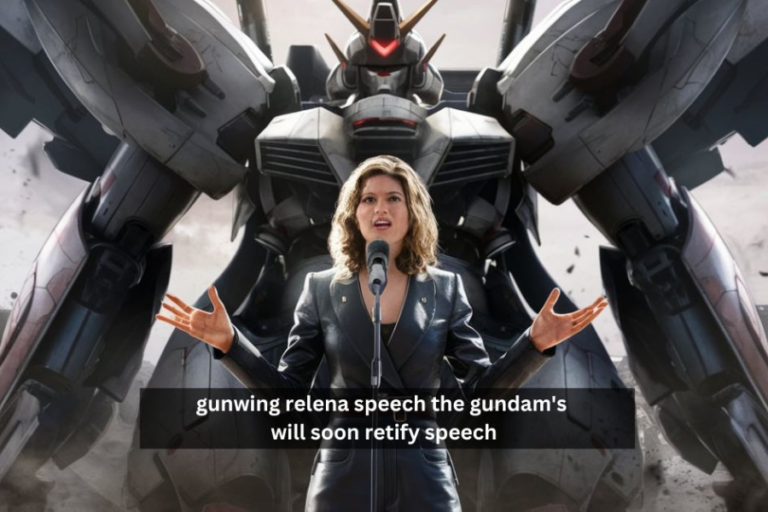Understanding Vnrom: A Comprehensive Guide to FRP Bypass Tools
Factory Reset Protection (FRP) is an essential security feature on Android devices designed to prevent unauthorized access after a factory reset. The feature locks the device to the last Google account used, requiring users to enter the account credentials before they can set up the device again. While this feature is highly effective at preventing theft, it can also pose significant challenges for legitimate users who have forgotten their Google account login information or purchased a second-hand device that’s locked.
In these cases, tools like Vnrom have become popular among users who want to bypass FRP. This article provides a comprehensive guide to Vnrom, exploring its features, how it works, the legal and security implications, and the risks involved in using such tools.
What Is Vnrom?
Vnrom is a third-party software tool designed to bypass the Factory Reset Protection (FRP) on Android devices. This tool is especially useful for those who find themselves locked out of their phones due to the FRP feature. Whether a user forgets their Google account credentials or buys a second-hand device that is still linked to a previous owner’s account, Vnrom can potentially unlock the device without needing the account credentials.
The tool exploits vulnerabilities in the Android operating system to bypass the FRP lock. However, Vnrom is not an official tool, and its use involves significant risks, both legal and technical.
How Does Vnrom Work?
Vnrom bypasses the FRP lock by taking advantage of Android system vulnerabilities. The general process involves downloading and installing the Vnrom APK (Android application package) file, which is used to interact with the device’s system. Here’s how the process generally works:
- Enable Developer Options:
First, the user must enable developer options on the device by navigating to the settings menu and allowing USB debugging. This is an important step as it allows the device to communicate with external software.
- Install the Vnrom APK:
The Vnrom APK file is downloaded from an external source (usually a website), and then transferred to the device using a USB connection. The APK is then installed on the device.
- FRP Bypass:
Once installed, the Vnrom tool allows users to bypass the FRP lock, either through recovery mode or using Android Debug Bridge (ADB), which is a command-line tool for interfacing with Android devices.
- Access the Device:
After the tool has successfully bypassed the FRP lock, the user is able to set up the device and use it without having to enter the Google account credentials that were previously linked.
It’s important to note that Vnrom works primarily on older Android versions and may not be effective on newer models or Android versions that include enhanced security features.
Legal Implications of Using Vnrom
The legality of using Vnrom or similar FRP bypass tools is a grey area, and it varies depending on the country and local laws. In some jurisdictions, bypassing the FRP lock may be considered illegal, especially if the device is not owned by the user. The act of bypassing a security feature on a device without permission is often considered tampering, which can lead to legal consequences.
Digital Millennium Copyright Act (DMCA)
In countries like the United States, bypassing security measures like FRP may violate the Digital Millennium Copyright Act (DMCA). The DMCA prohibits the circumvention of technological protection measures, such as FRP, without authorization. Therefore, using tools like Vnrom on a device that is not your own, or without permission from the owner, could lead to legal action.
Device Ownership
If you own the device and are simply trying to unlock it after forgetting your credentials, using Vnrom might be legally acceptable in some regions. However, it is always important to check local laws and regulations before proceeding. If the device is purchased second-hand and you cannot contact the original owner for account details, you may be faced with legal barriers in certain jurisdictions.
Unlawful Use
Using Vnrom or similar tools on stolen devices is illegal. If you bypass the FRP on a stolen device, you could be charged with theft or tampering. It’s crucial to make sure that you have ownership rights to the device before attempting any FRP bypass.
Security Risks of Using Vnrom
While Vnrom may appear to be a simple solution to bypass FRP, there are significant security risks associated with using this tool. These risks can affect both your device and personal information. Here are some of the key security concerns:
Viruses
Vnrom is a third-party tool that is not officially approved by Android or device manufacturers. As a result, the APK file can be sourced from unofficial websites, which may expose users to malware and viruses. Downloading APKs from untrusted sources can lead to the installation of malicious software that can compromise your device’s security, steal your personal data, or cause system instability.
Data Loss
Bypassing the FRP lock using tools like Vnrom can lead to data loss. If something goes wrong during the bypass process, the device might get “bricked,” making it unusable. Even if the tool works as intended, there’s always a chance that important data—such as contacts, messages, or photos—could be lost in the process. Users should always back up their data before attempting any FRP bypass.
Device Vulnerabilities
Bypassing FRP can weaken the overall security of the device. After the FRP bypass, the device may not be able to receive official security updates, which leaves it vulnerable to potential exploits and attacks. The lack of security patches could expose the device to known vulnerabilities, increasing the risk of hacking and unauthorized access.
Permanent Damage
Improper use of Vnrom or similar tools can result in permanent damage to the device. If the FRP bypass process fails or is executed incorrectly, the device may become unusable. In some extreme cases, the device might require professional repair services, and even then, there may be no guarantee that it can be fixed.
Device Compatibility
One of the limitations of Vnrom is its compatibility with different Android devices. While Vnrom works on many Android smartphones, especially older models, it may not work on newer devices or Android versions. Over time, manufacturers have introduced stronger security measures to protect against FRP bypass tools, making it harder for Vnrom to function effectively on newer systems.
Newer Android Versions
Android updates often include security patches and features that prevent third-party tools like Vnrom from bypassing the FRP lock. Devices running Android 10 or later, for instance, may have enhanced security mechanisms, such as encrypted bootloaders and more robust protection against unauthorized software. As a result, Vnrom may not work on these devices.
Compatibility with Manufacturers
Vnrom’s compatibility also depends on the manufacturer of the device. Some brands, such as Samsung and Huawei, implement additional security features that make it harder for FRP bypass tools to work. Even if the tool works on one model, it may not work on another, especially if the device has been updated to a newer version of Android.
Risks of Permanent Device Damage
One of the most significant risks of using Vnrom is the potential for permanent damage to the device. If the FRP bypass process is not done correctly or if the device is incompatible with the tool, it could become unusable. Users may experience issues such as boot loops, unresponsive screens, or total system failure.
In these cases, professional repair services may be required to fix the device. However, there’s no guarantee that the device can be fully restored to its original condition. This is why it’s crucial to follow all instructions carefully and only use Vnrom if you are confident in your technical skills.
Alternatives to Vnrom
For those who are uncomfortable with the risks of using Vnrom or similar tools, there are safer alternatives for bypassing the FRP lock.
Official Device Unlocking
The most secure and legal method of unlocking a device is through official channels. If you own the device and are locked out due to FRP, contacting the device manufacturer or carrier is often the best option. Most manufacturers offer support services to help users recover their accounts or reset their devices securely.
Professional Unlocking Services
If you are unable to unlock your device through official channels, consider using a professional unlocking service. These services are often safer than third-party tools and ensure that the device is unlocked properly without causing any damage.
Google’s Account Recovery
Google provides an official account recovery process that can help users regain access to their Google account if they’ve forgotten their login credentials. This process involves verifying your identity through alternative recovery methods, such as email or phone number. It’s the safest way to regain access to your device without resorting to third-party tools.
Conclusion:
Vnrom may seem like an easy solution to bypass FRP on Android devices, but it comes with significant risks. The tool is not officially endorsed by Google or device manufacturers, and its use can potentially void warranties, cause device damage, and expose users to legal and security risks. Before using Vnrom or any similar tool, it’s crucial to weigh the potential risks and consider alternatives like official unlocking services or Google’s account recovery options.
Ultimately, if you decide to use Vnrom, ensure that you are aware of the legal, security, and technical implications. Always back up your data, use trusted sources for downloading APK files, and proceed cautiously to avoid permanent damage to your device.
Stay In Touch For More Updates And Alerts: Tamasha